ADI: Changing the Layout of a Section
1 min read
You can change the image size, orientation, and alignment of your text and media in a section, by choosing a different layout.
Tip:
Further customize your section layout by clicking Customize Section Design in the Section Design panel. This option is not available for all sections.
To change the layout of a section:
- Hover over the section you want to update inside ADI.
- Click Design.
- Click a new layout from the Section Design panel.
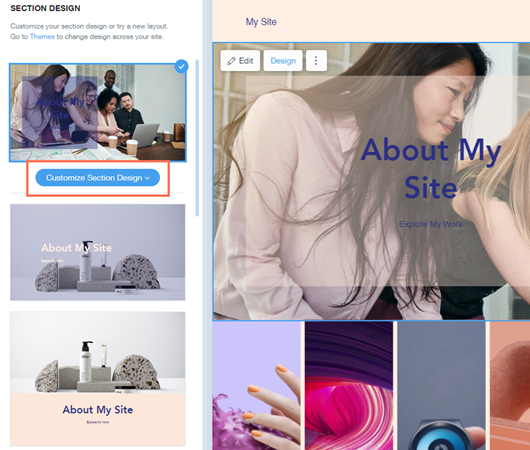
What's next?
You can adjust your section's font size and alignment to suit your needs. Learn More
Did this help?
|