Wix Restaurants FAQ: Can I require SMS validation for online orders?
1 min read
Important:
We're in the process of releasing a new online ordering app and it's not yet available to all users. Learn how to add and set up the new Wix Restaurants Orders (New) app.
Yes, SMS validation adds an extra level of security to your orders by requiring customers to validate their phone number when placing their order. Enable SMS validation to send customers a verification code by SMS (text) that they will be asked to input to complete an order.
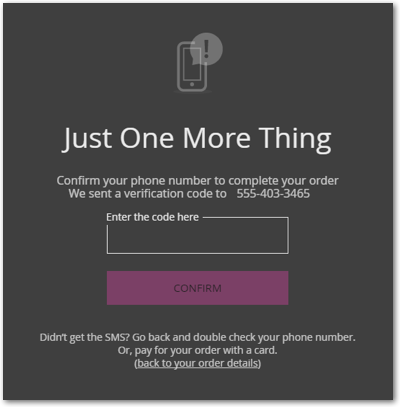
To enable SMS Validation:
- Go to Order Settings in your site's dashboard.
- Click the Advanced tab at the bottom.
- Enable the toggle next to SMS Validation to require customers to validate their phone number before placing an order.
- Click Save at the top right.
Note:
If you do not see the SMS Validation toggle it means you are still using the old Wix Restaurants payment system. We highly recommend switching over to the general Wix Payments system which provides more payment provider options. Learn how to switch here.
Did this help?
|