Wix Pro Gallery: Troubleshooting Removing the Gap Under Your Gallery
1 min read
You may notice a gap or empty space that appears under your Pro Gallery. To remove the gap we recommend decreasing the Info bar size in your layout settings.
Notes:
- The Info bar size toggle is only applicable for the Slideshow layout. Learn more about the Info Bar here.
- If the issue occurs on mobile the steps provided should be carried out in the mobile Editor. You can switch to the mobile editor by clicking on the mobile icon at the top of your editor.
To decrease the info bar size under your gallery:
- Click the Pro Gallery in your editor.
- Click the Layout tab.
- Click Customize Layout.
- Set the Info Bar Size to a lower number or to 0 to remove the empty space.
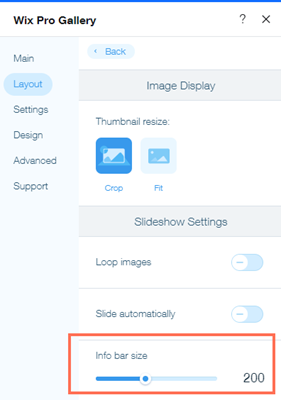
Did this help?
|