Wix Payments Brazil: Anticipation of Funds/Early Payout and Operation Fees
3 min
In this article
- Anticipation fees
- Anticipation calculation
- Setting up anticipation
- FAQ
This article is about Wix Payments Brazil. For information about Wix Payments Portugal, click here.
Automatic anticipation allows you to request your funds from credit card purchases ahead of the standard transfer schedule. According to card brand rules, funds are typically transferred 30 days after the purchase date or based on the installment schedule – anticipation helps improve cash flow and financial predictability by offering earlier access to your funds.
Anticipation fees
The base average early payout rate is 1.95% per month. See the full table of rates for 14-day and 30-day anticipation below:
Installment | Anticipation fee for 30 days | Anticipation fee for 14 days |
|---|---|---|
1a | - | 1.95% |
2a | 1.95% | 3.70% |
3a | 3.70% | 5.45% |
4a | 5.45% | 7.20% |
5a | 7.20% | 8.95% |
6a | 8.95% | 10.70% |
7a | 10.70% | 12.45% |
8a | 12.45% | 14.20% |
9a | 14.20% | 15.95% |
10a | 15.95% | 17.70% |
11a | 17.70% | 19.45% |
12a | 19.45% | 21.20% |
Anticipation calculation
When a customer makes a payment, the processing fee (3.7% + R$ 0.30) is subtracted from the total sale amount first. The processing fee will be charged as normal, but it is not part of the anticipation calculation.
Then the anticipation fee is applied onto the net amount after deducting the processing fee. This is a simple interest rate proportional to the number of days the payment is being advanced.
Show me an example
Setting up anticipation
Set up anticipation in your account to define the payment structure for upfront fees. This ensures your clients are charged accurately and payments are managed efficiently.
The anticipation can be set for 14 days or 30 days after the sale date. With the 14-day option, the first and all future installments will be received 14 days after the sale. For the 30-day option, the second and subsequent installments will be paid together with the first, that is, 30 days after the purchase.
To setup anticipation:
- Go to Accept Payments in your site's dashboard.
- Click Manage next to Wix Payments.
- Click Go to Dashboard next to Wix Payments Dashboard.
- Select the time period from the Choose Anticipation Term drop-down.
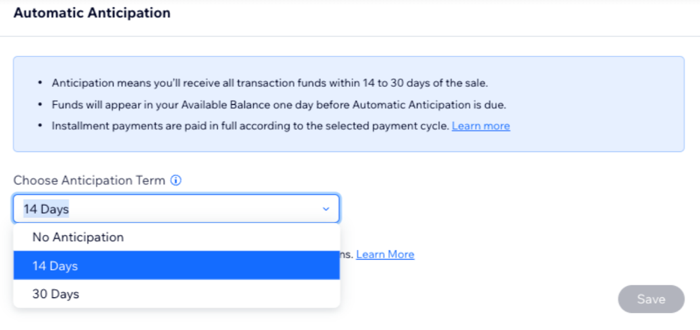
What's next?
Your anticipation request for each transaction will be analyzed by our Risk Department and may or may not be approved. This decision usually occurs about 1 day before the anticipation date.
FAQ
Click a question below to learn more about anticipation of funds.
Why was my anticipation request denied?
If my customers pay in installments, will I receive the full amount upfront with Wix Payments Brazil?


