Wix Forms: Troubleshooting Your Old Contact Form Issues
2 min read
Important:
This article relates to the old contact form. In December 2018, the old contact form was removed from the Editor and replaced with Wix Forms. We recommend that you replace it with Wix Forms which has several more advanced features and capabilities.
There may be several reasons why your contact form is not working. If you are experiencing issues, please check the reasons below:
- Check that the email address is correct in your Contact Form settings.
- Make sure that you have Saved and Published your changes.
- Check that emails sent through your Wix Contact Form are not being recognized as spam and have not ended up in your Spam/Junk/Bulk folder.
- Check that your email address is receiving regular emails.
- Make sure that you whitelist this IP address on your email host's side: 167.89.80.130
- Make sure to whitelist this email address on your email host's side: no-reply@parastorage.com
- If you have a custom domain email address (e.g. mike@mydomain.com), make sure you've added the correct MX records with your domain host.
- Check that another element is not covering your contact form. Learn how to view and select overlapping elements.
- Check that the success message text is visible. It may be a similar color to your contact form's background, causing it not to be visible.
- If you're receiving spam messages through your form, consider switching to Wix Forms where you can add a Captcha field.
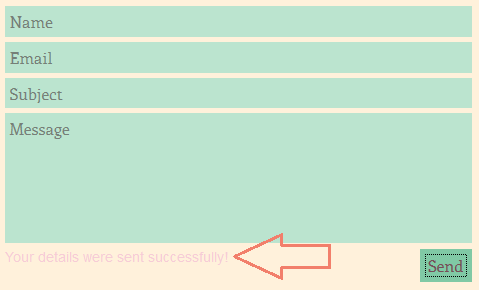
Tip:
Any messages sent through your contact form are also accessible from Wix Inbox on your site's dashboard.
If your contact form is still not working, please contact us and we will be happy to help.
Did this help?
|