Wix Editor: Resizing the Header and Footer on Your Mobile Site
1 min read
The header or footer can be resized on your mobile site by pulling the stretch handle up or down.
To change the size of your header:
- Click your header in the mobile Editor.
- Click and drag the stretch handle at the bottom of the header.
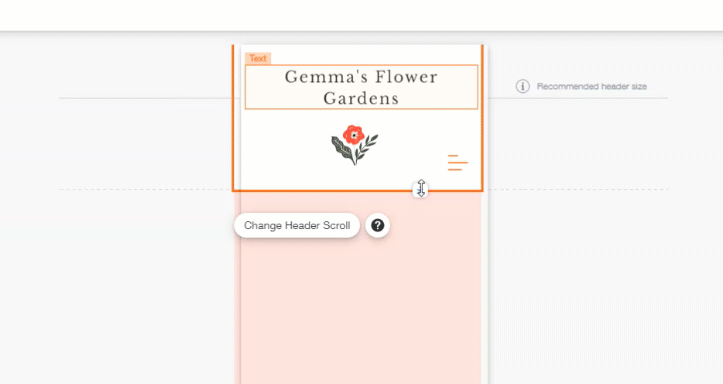
Tip:
The recommended height for a header on mobile is 68px.
To change the size of your footer:
- Click your footer in the mobile Editor. You can see if the footer is selected as "Footer" appears on the right side of the mobile Editor.
- Click and drag the stretch handle at the bottom of the footer.

Did this help?
|