Wix Editor: Customizing the Back to Top Button on Your Mobile Site
1 min read
Make your Back to Top button stand out on your mobile site by customizing it to your liking. You can choose from one of our button presets, or upload your own vector art.
To customize your Back to Top button:
- Click your Back to Top Button in the mobile Editor.
- Click Change Icon.
- Select a preset icon or click the Add icon
 to choose from 1000’s of vector art images or upload your own.
to choose from 1000’s of vector art images or upload your own. - Click Customize Design to make further changes.
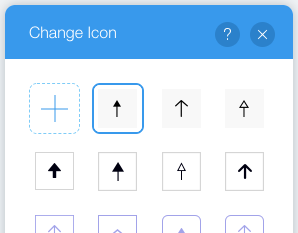
Next Step:
Click the Layouts icon to position your Back to Top button on your mobile site.
to position your Back to Top button on your mobile site.
 to position your Back to Top button on your mobile site.
to position your Back to Top button on your mobile site.Did this help?
|