Wix Donations: Archiving a Campaign
1 min read
Archive campaigns that are no longer active. This removes the donation form from your live site and moves it to the Archived campaigns tab in the dashboard.
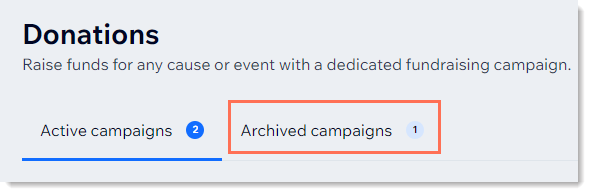
Important:
If your campaign is collecting recurring donations, cancel them before archiving your campaign.
To archive a campaign:
- Go to Wix Donations in your site's dashboard.
- Click the More Actions icon
 next to the relevant campaign.
next to the relevant campaign. - Click Archive campaign.
- Click Archive campaign to confirm.
- Update the site page with the campaign form.
Note: Archiving a campaign removes it from your live site and leaves a blank space. Make any necessary updates to the site page displays correctly.
Note:
Archiving a campaign removes it from your live site and leaves a blank space. Make any necessary updates to the site page displays correctly.
