Wix Video: Viewing Your Video Usage
1 min read
Your site's Premium plan determines how many video hours you can upload to Wix Video. Keep track of how much time you've already used in your site dashboard's Video settings.
Wix Video storage
Wix Video doesn't use storage from your site storage quota. Wix Video uses "video hours", a separate allowance included in your free site or Premium plan. Video hours apply only to videos uploaded to Wix Video; other videos uploaded to your site will use your site storage.
To view your video usage:
- Go to your site's dashboard.
- Click Settings in the side panel on the left.
- Click Video settings.
- Scroll down to the Get More Video Hours section.
- View the total duration of your uploaded videos out of your Premium plan's allowed video hours next to Upgrade.
Tip: Click Upgrade to choose a Premium plan with more video hours.
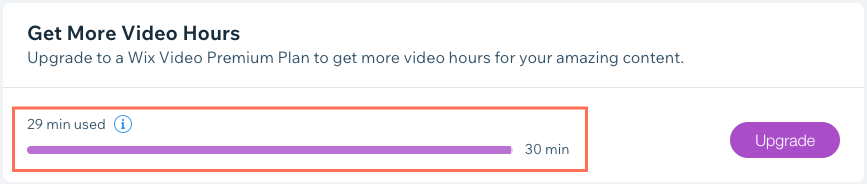
Note:
Videos you upload to YouTube, Vimeo, or Facebook do not take up any of your video hours since they're not hosted in Wix Video.
Analytics & Reports:
Find all the latest analytic reports on your video content in the Analytics & Reports tab of your site's dashboard.
Did this help?
|