Choosing a Template
3 min read
Choosing the right template is like finding the perfect canvas for your online masterpiece. It's the first step in creating a website that truly represents you or your business.
Our beautiful templates have been created by designers at Wix and include everything you need to get started - like sample content, color themes, galleries, inner pages and built-in business features.
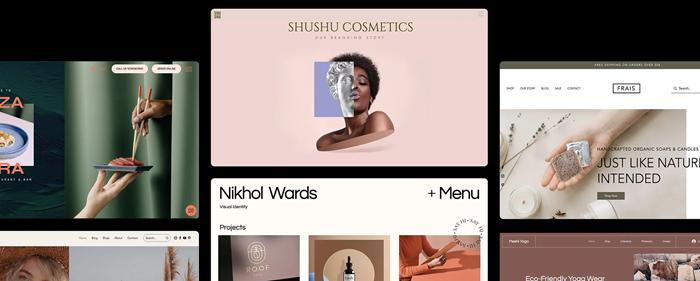
All of our templates are fully customizable, so you can edit any template as much as you want. Add, rearrange and remove content and apps until your site looks and works the way you imagined.
View our Wix Editor templates
View our Editor X templates
View our Studio Editor templates
FAQs
Click a question below to learn more about choosing a template for your site.
I can't find a template that fits my business or website idea. What can I do?
Can I start from a blank template?
Where can I find inspiration for my site?
Did this help?
|
