Wix Marketplace: Replying to Reviews Submitted by Clients
1 min read
When you submit a completed project, your client gets an email asking them to review your work. The review they write appears on the Reviews tab of your Wix Marketplace profile. You can reply to the review which displays publicly on your profile and is also sent to the client.
To reply to a Marketplace review:
- Go to your Wix Marketplace profile.
- Click View My Profile at the top right.
- Click the Reviews tab to see your reviews.
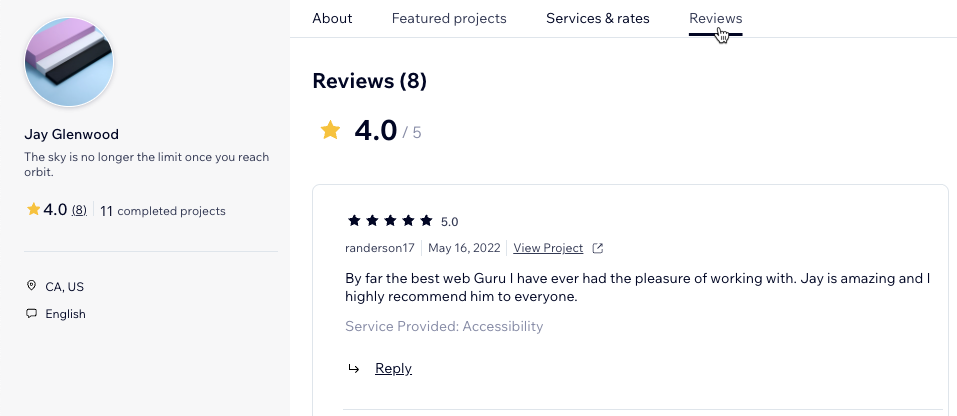
- Click Reply at the bottom of a review.
- Enter your reply and click Submit Reply.
Did this help?
|