Editor X: Your Site's URL
2 min read
Editor X is transitioning to Wix Studio, our new platform for agencies and freelancers.Learn more about Wix Studio
Your site's URL is an important part of your unique, branded, online identity. When creating a free site on Editor X, its URL follows the default format: accountname.editorx.io/sitename. To change this to your own link, purchase a domain from Editor X or connect one you already own.
Where can I see my URL?
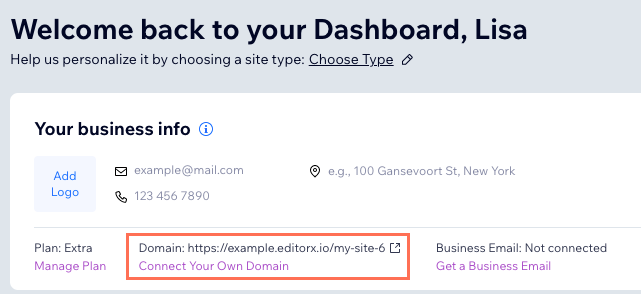
You can find your site's URL at the top of your site's dashboard's.
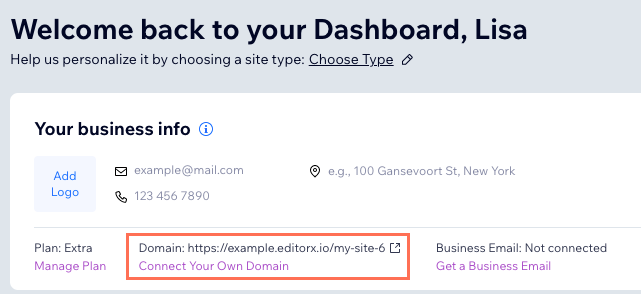
Changing your free URL
The URL of a free Editor X site is based on your account name and the name you've given your site. When changing either of those names, the URL changes automatically to match the new settings.

Purchasing or connecting your own domain
When upgrading your Editor X site, you can purchase a domain (e.g. mystunningwebsite.com) to establish your online identity. If you already own a domain, upgrading allows you to connect it to your site.

