Editor X: Adding Page Transitions
1 min read
Editor X is transitioning to Wix Studio, our new platform for agencies and freelancers.Learn more about Wix Studio
Add a page transition to enhance your visitors' experience as they navigate between pages. Once you choose a transition from the Site Styles panel, it reflects throughout your entire site.

To add a page transition:
- Click Site Styles
 at the top of Editor X.
at the top of Editor X. - Click Page Transitions.
- Select a transition from the list:
- None: No transition is shown when visitors move between pages.
- Out-In: The current page fades out and the new page fades in.
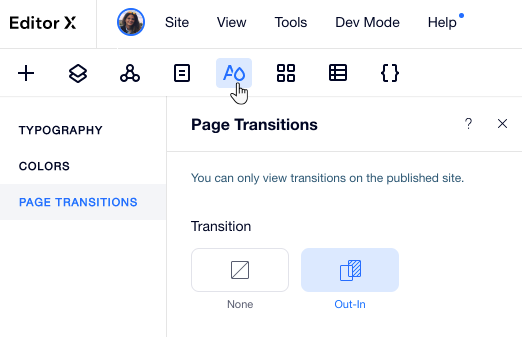
Tip:
Make sure to publish your site to see your page transition live.
