Customizing the Design of Your Pay Button
1 min read
Select a preset design for your Pay Button or customize it to match your site.
To customize the design:
- Click the Pay Button in your editor.
- Click the Design icon
 .
. - Choose one of the preset designs for your button, or click Customize Design for advanced options (for Regular and Hover view):
- Fill Color & Opacity: Select the button's color and opacity.
- Border: Design your button's borders.
- Corners: Round your button's corners.
- Shadow: Add and design a shadow for your button.
- Text: Design your button's text.
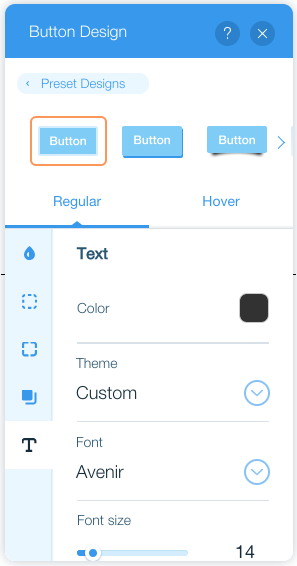
Did this help?
|