Wix Video: Adding a YouTube Feed
3 min
In this article
- Step 1 | Find your channel or playlist URL on YouTube
- Step 2 | Add a YouTube feed to Wix Video
- FAQs
Add a YouTube feed as a channel in your site's Wix Video widget. For example, if you are a personal trainer, you can display a series of fitness videos to motivate your audience.
Once a YouTube feed is connected, each new video you add from the linked YouTube channel or playlist automatically syncs to the widget.
Note:
YouTube videos set to private are not supported and may not display properly in Wix Video. Make sure the videos you want to add are set to "public".
Step 1 | Find your channel or playlist URL on YouTube
Go to YouTube and locate the channel or playlist you want to add to your site. Then, copy the playlist URL. You can choose any public YouTube playlist, as long as the videos are not set to private.
To find your playlist URL on YouTube:
- Go to YouTube.com and access the relevant YouTube profile.
- Choose what you want to do:
Copy a channel URL
Copy a playlist URL
Step 2 | Add a YouTube feed to Wix Video
Once you've copied your playlist URL, add a YouTube feed to your site from the Channels tab. Site visitors can then view the videos through the Wix Video widget.
To add a YouTube feed:
- Go to Video Library in your site's dashboard.
- Click the Channels tab in the side panel on the left.
- Hover over the New Channel drop-down at the top right and select YouTube Feed.
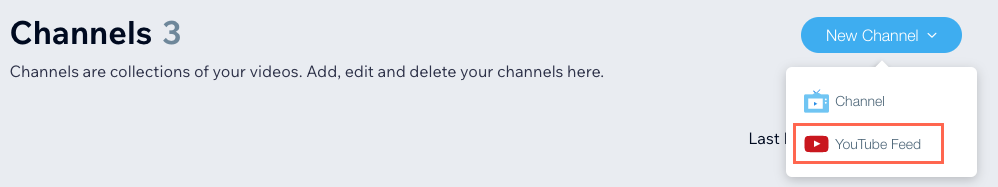
- Paste your YouTube channel or playlist URL in the field.
- Click Connect.
Note:
It may take several hours for your embedded YouTube channel or playlist on Wix to sync with the latest uploads from the YouTube channel.
FAQs
Click a question below to learn more about adding a YouTube feed to your site.
Why can't I see the videos from the YouTube feed in my video library?
Can I make my YouTube feed my default Wix Video channel?
How long does it take to sync my YouTube updates?
Can I add private videos from YouTube?
Can I customize my YouTube feed from the Wix Video widget?
Why can't I see views on YouTube for the videos on my Wix Video widget feed?





