Wix Forms: An Overview
3 min read
With Wix Forms, create fully customizable forms and collect all the info you need to run and grow your business. Add forms directly to your site for lead capturing, subscriber sign ups and more, or create a standalone form with a unique share URL to send to anyone online. Once you've created your forms, track all the submissions right from your dashboard.
Learn more about:
The Two Types of Wix Forms
With Wix Forms, you can choose to add forms directly to your site for visitors to fill out (e.g. Contact forms or Get a Quote forms) or create forms directly in your dashboard and share them via a unique URL.
Site Forms
Site forms are forms you add from your Editor and place directly on your site to capture visitor information. Site forms come in different templates such as Feedback, Get Subscribers, Multi-Step, Job Application, Payment and more. Learn more
Go to your Editor and add a form to your site to get started.
Show me how
Standalone Forms
Create a form directly from your dashboard and share it using the form's unique URL. Standalone forms do not appear on your site to capture leads; instead they allow you to send the link to a survey, feedback form or questionnaire to anybody without them needing to visit your site. Learn more
Go to your Forms dashboard to add a standalone form.
Show me how
Customize Your Form With Form Fields
There are many different types of form fields to choose from when building a site or standalone form. Depending on the form you're creating, you may want to include contact fields, question and answer fields or date and time fields. Templates come with pre-selected fields that you can modify, or choose to build a form from scratch and add all the fields you need. Learn more
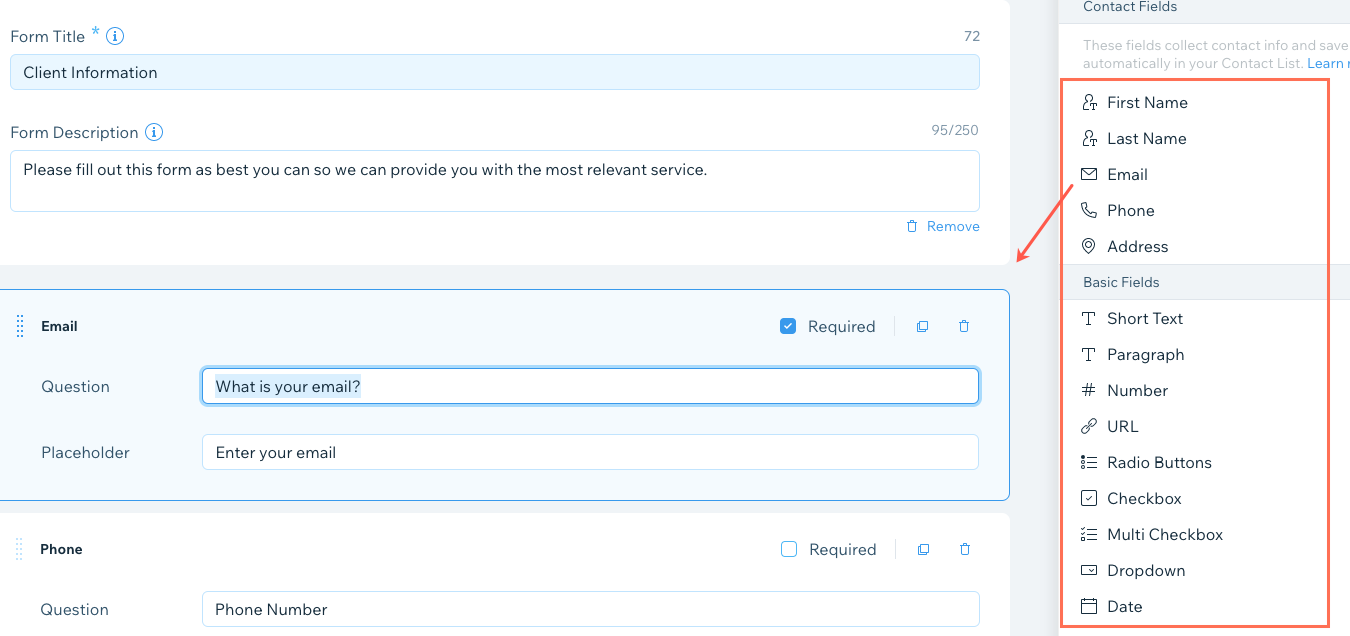
View Form Submission Data
Once you've published a form on your site or shared the URL of a standalone form, all the form submission data appears in your Forms dashboard. View separate submission tables depending on the form you want to analyze. You can also import and export form data from a submission table. Learn more
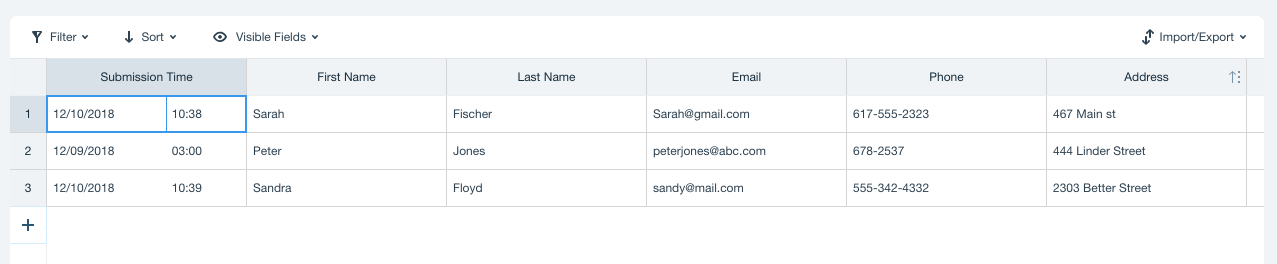
Get Notified About Form Submissions
Whenever someone submits a form you get notified in multiple locations. Form submission notifications come to Wix Inbox, your account email and the Wix Owner app. You can manage where you want to get notified from your form settings.
If you have a site team working with you, add site collaborator emails or external emails to the list of email addresses who get notified about new form submissions. Learn more
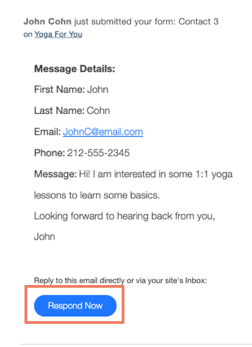
Did this help?
|